Cannot open MS Word attachment from Outlook “Word experienced an error trying to open the file”
This is a new one for me, and I believe it may have popped up after the recent Windows Update:
“Word experienced an error trying to open the file”.
Now if I SAVE that same file out of outlook (or copy and paste it to a drive), and then open from there – it opens fine.
Here is the solution:
- Open Word 2010, 2013 or 2016
- Go to File | Options | Trust Center | Trust Center Settings | Protected View
- Un-check the “Enable Protected View for Outlook Attachments” checkbox
Click ok/save that setting.
Go back to outlook and your word document should now open fine.
UPDATE 6/20/16:
I have double checked this and it does work fine for Word 2016 as well.

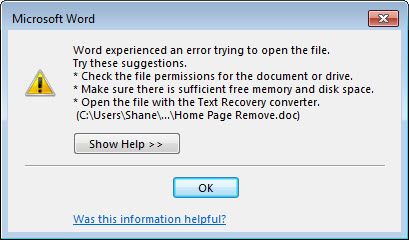
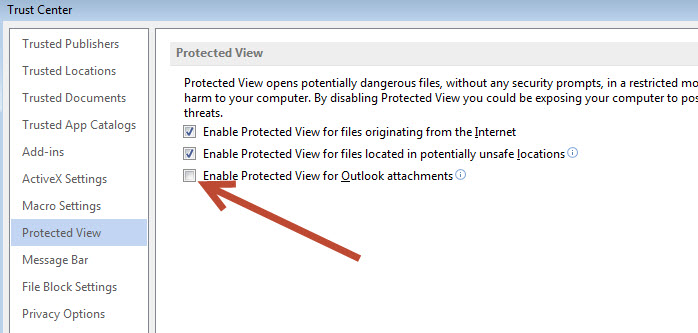
Perfect, Thanks!
Thanks my friend,,, i searched a lot of site but couldn’t get the solution.
Thanks again 🙂
Great it works !!
thank you
Excellent. My company IT guys spent 1 our and coul dnot figure it out. It took me one minute to fix after I learned it from YOU!
Its worked. Thanks a lot….
Thanks a lot
Thank you sir, its working very well
Thank you – this has been driving me crazy.
Thank you so much! That fixed my problem.
Thank you – this swiftly solved a really annoying problem!
Thanks. That was making me crazy and I was using my Mac to open files lately… Now I can open via both systems
THANK YOU!!!! I was going nuts…stupid Windows 10 upgrade.
Thanks…………..
Thank you v much, it worked like a charm!….I agree, Windows 10 is a crazy upgrade!
Thank You,
worked perfectly 🙂
It worked! Bless you, now I can continue to coexist with my boss.
MS office 2016.. doesn’t have this option as shown, is that other way to make it works?
It is in the same exact location as Word 2013… I just double checked it.
Many thanks!
I found another (I think better) solution.
Started the Office Installer, chose Repair, hit “next” a couple times and let it to its thing. Problem solved!
This solution seems better to me than disabling safety features, since some Word and Excel files can contain macro-viruses — that’s why MS added in these safety features in the first place, and that’s why I wouldn’t recommend disabling them!
God Bless,
Leeor
Thanks a lot. It worked
Please can I have the solution for a mac book pls.this same issue.
Thanks
This was really giving me a headache and I googled the solution one last time and your answer worked first time! Thank you so much, very grateful!
Thanks a lot.It works perfectly fine for me.Great Solution.
It’s in working of your by provided steps
Thanks a lot
The quick repair is the best solution instead of disabling the security settings as LH mentioned.